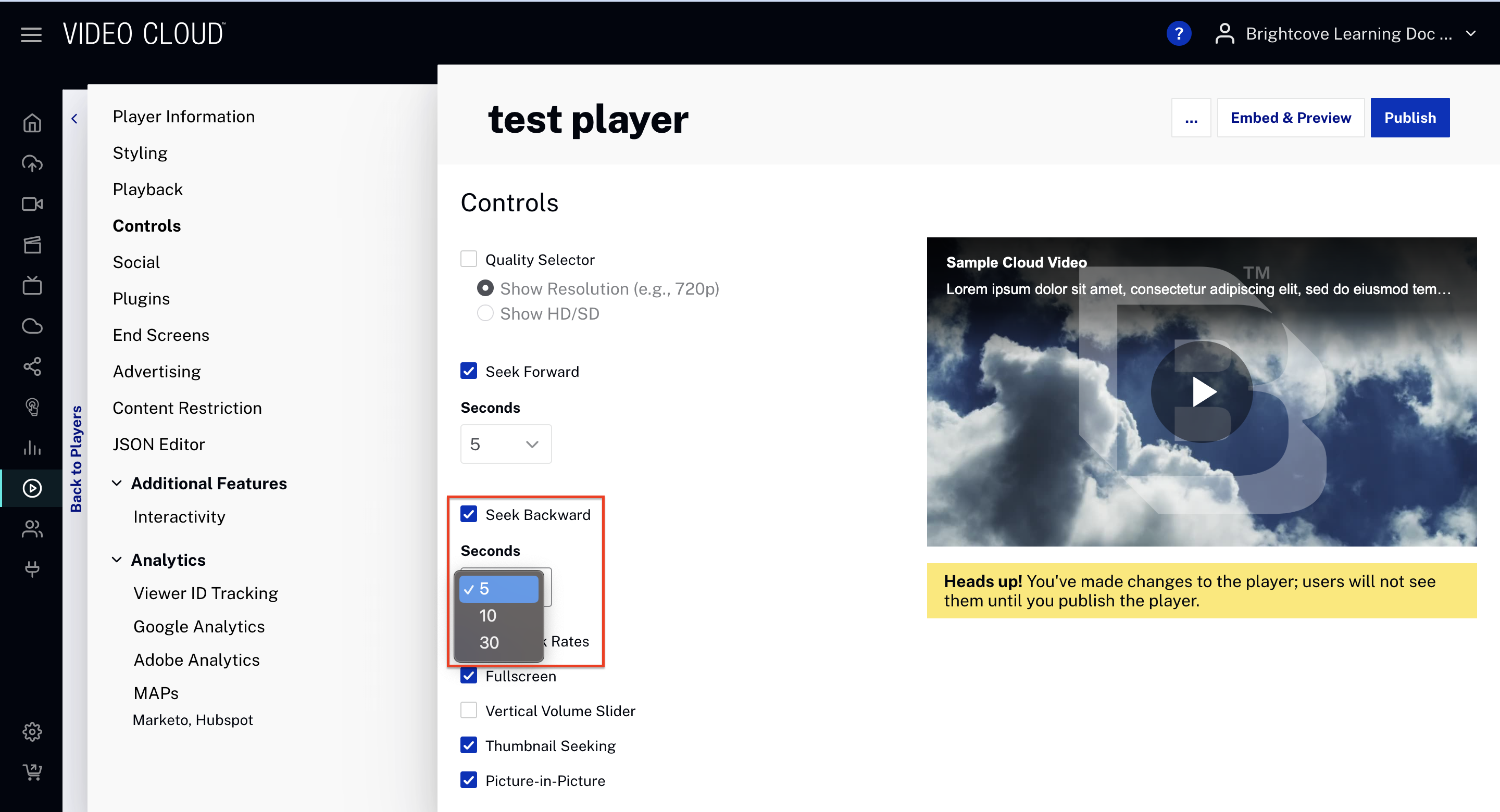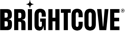Introduction
The Seek Buttons are a feature of Video.js. When enabled, they allow the user to seek forward/back through a video for a configurable amount of time.
Implement using Players module
In Video Cloud Studio, we can configure the player manually to enable this function:
- Open the PLAYERS module and either create a new player or locate the player to which you wish to add the plugin.
- Click the link for the player to open the player's properties.
Click Controls in the left navigation menu.
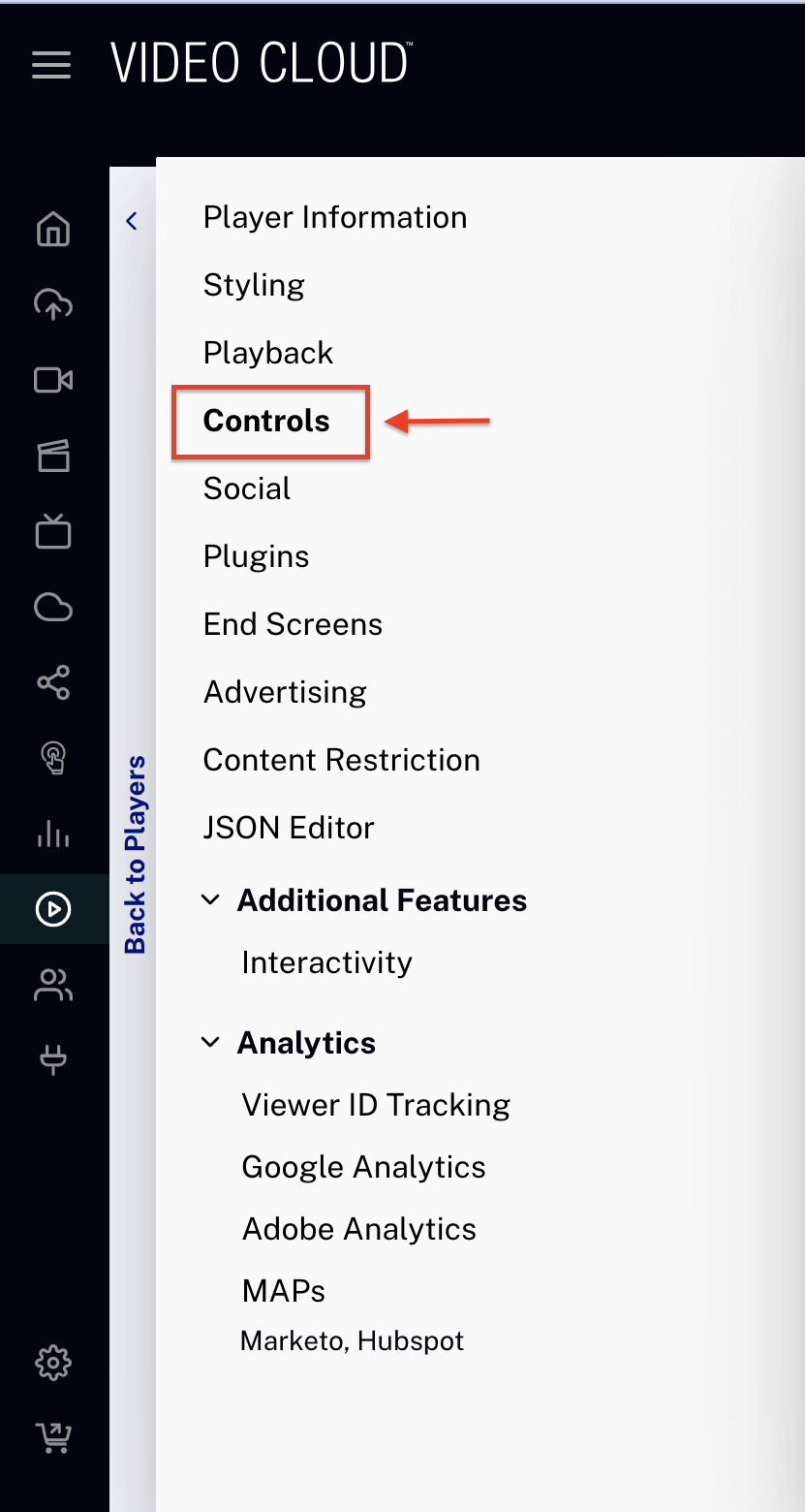
- Check both Seek Forward and Seek Backward options.
- Select from the dropdown how many seconds to set in your seek buttons.